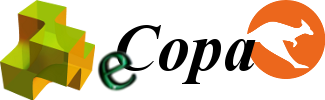
The software eCopaCangur has been programmed for the Kangaroo Cup of Mathematics. Thus, one must be familiar with the regulation in advance.
Neverthless, it can be configured for other games and other subjects.
Requirements:
The software eCopaCangur has three steps:

It can be modified, but all the fields must take integer positive values.
If answers are configured, one can validate them automatically.
The default score definition is the oficial one of the Kangaroo Cup. All the fields must take integer positive values (or eventually, zero).
➙ It is recommended to create and download a .txt file with the configuration of the game, in order to, in future games, load it directly at I have a configuration file.
Once the game is configured, go to the Next page. From now on, the language of the game can not be changed.

If there are no erros, game matrix is showed, with the teams in rows and questions in columns. Under each question number it is displayed the score of the question.
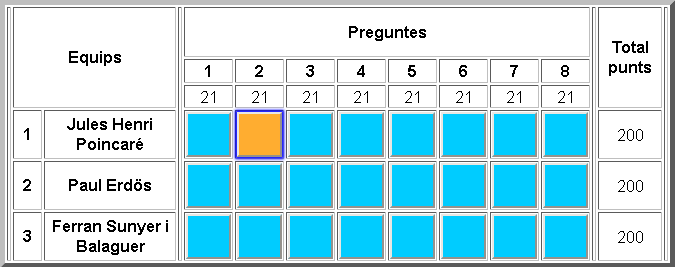
 Joker: Each team can associate the joker to one only question.
Joker: Each team can associate the joker to one only question.
 KO: Wrong answer.
KO: Wrong answer.
 OK: Right answer.
OK: Right answer.
 Automatic validation: It works if the answer has been defined in the configuration step.
Automatic validation: It works if the answer has been defined in the configuration step.
➙ No action is done by just closing the answer validation window.
➙ There can be opened, at most, one answer validation window. If you can not open such window, that is because one is already open and minimized in the tools bar.
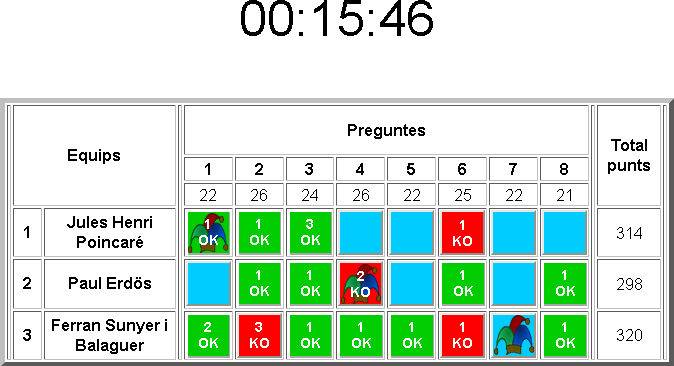
➙ If the screen desconexion time has been defined as different from zero, at that time, questions' and teams' score will not be displayed.
When the countdown is finished or all the right answer have been given, we get GAME OVER. By clicking at Next one will find the final results.

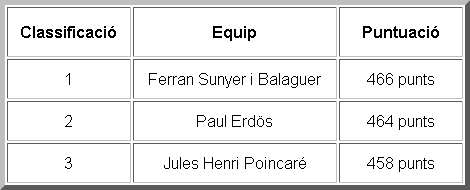
➙ If two or more teams have the same score, they get the same classification.
By clicking at To start we go back to step 1 with the last configuration.